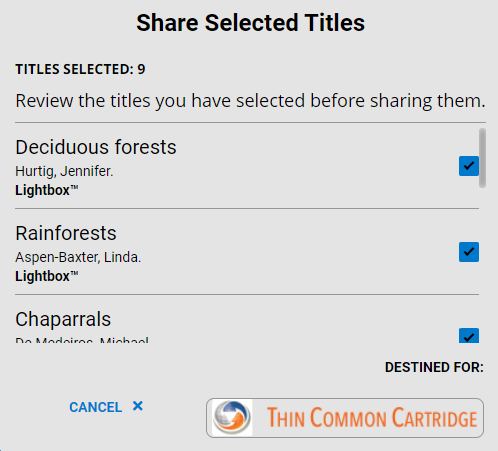Share titles to Google Classroom or other learning platforms
Give students convenient access to library resources via Google Classroom, or another learning platform, such as a learning management system (LMS) or learning object repository (LOR).
From Destiny Discover, you can export a title to Google Classroom or to a file format that follows the IMS Global® Learning Consortium's Thin Common Cartridge™ standard, which lets you integrate library resources into compliant learning systems. You can also export a group of titles from search results to the Thin Common Cartridge format.
|
Note: To use this feature, it must be set up by a Destiny Discover administrator and you need the appropriate access level permissions. |
When you share a Follett eBook or Follett Audiobook to a compliant learning platform, students can open it without an additional login (if there are available copies).
To export a title:
-
From Title Preview or a title's details, select
 > Share.
> Share.
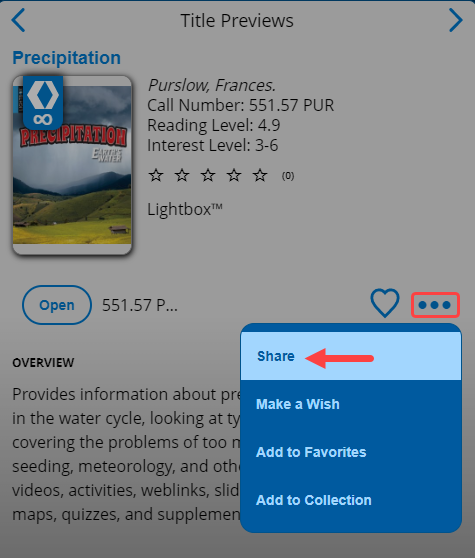
- Do one of the following:
If you want to...
Then... Export a title to Google Classroom
Click the Export title to Google Classroom icon
 . This takes you to a Google page that prompts you to log in (if needed) and choose a class.
. This takes you to a Google page that prompts you to log in (if needed) and choose a class.Export a title in the Thin Common Cartridge format Click the Export title to Thin Common Cartridge icon
 . The file downloads and can be uploaded to your LMS or other compliant learning platform.
. The file downloads and can be uploaded to your LMS or other compliant learning platform.
To export a group of titles from search results to the Thin Common Cartridge format:
- From a search results page, click SHARE TITLES.
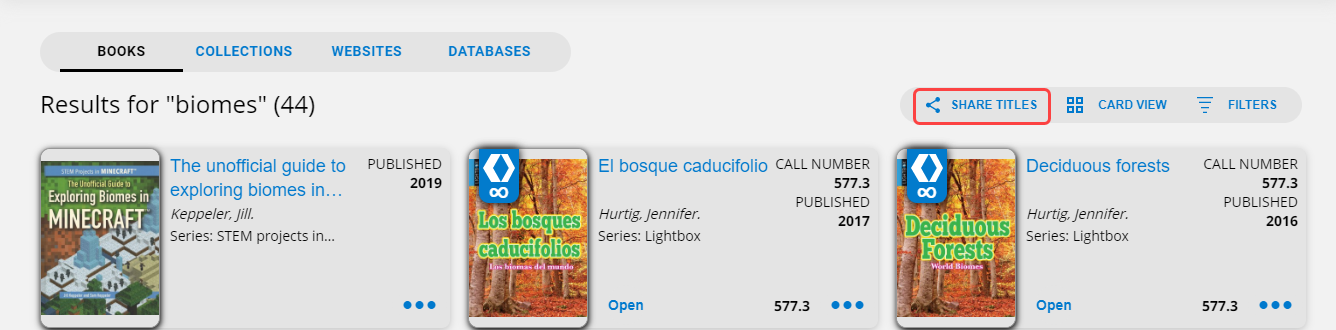
- Use the checkboxes to select the titles you want to share, and then click Share.
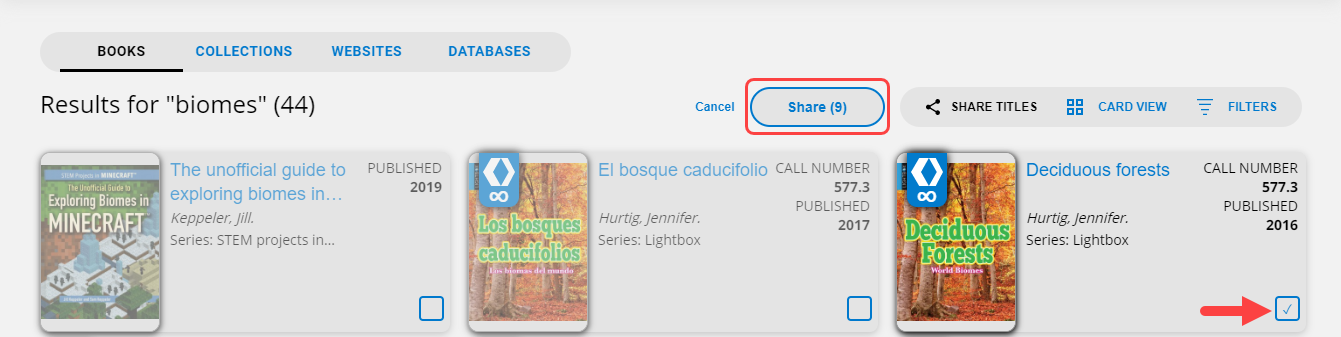
- Review the selected titles, and then click Thin Common Cartridge. The files download and can be uploaded to your LMS or other compliant learning platform.